
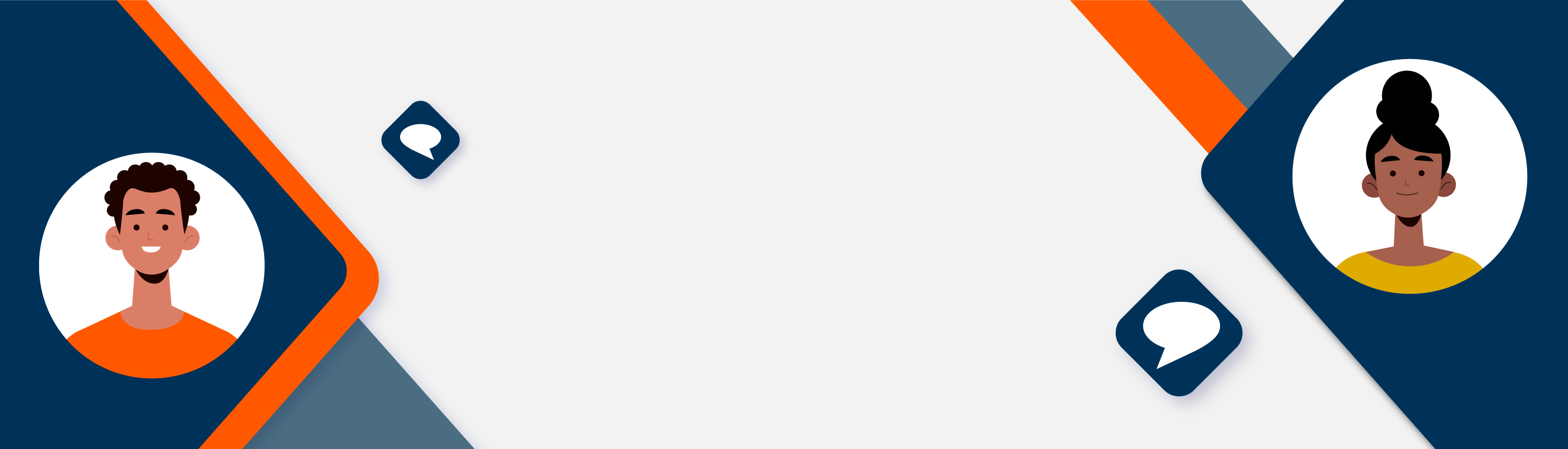


If you are interested in a specific topic or looking for a specific question in the forum, here are the options:
Options 1
Go to the homepage and enter your topic or a term (e.g. short-term work) in the yellow search bar under the heading "What topic are you interested in?"
As you type in your term or topic, you will automatically get suggestions that already exist for your term on TiG.
If it fits, select a term that has been suggested to you or
If no suggestion fits, enter your own term and press "Search".
You will immediately see matching search results in the forum.
Option 2
Select a topic from "Our forum topics" on the homepage.
You will be automatically redirected to the topic catalog.
There you can narrow your search by entering a search term in the search bar or by selecting a subcategory. Within the subcategory you can see which posts other community members have already published on these topics.
Option 3
Click on the magnifying glass icon at the top of the platform header. You will be automatically redirected to the forum. There you can use the search fields on the right side to search for terms.
Option 4
Click on the "Menu" field at the top of the platform header. When the menu opens, select "Forum". You will be automatically redirected to the forum. There you can use the search fields on the right side to search for terms.
To register on TiG, it is best to start by selecting your preferred language on the homepage. Your account will be automatically created in this language. If you want, you can change the language later.
On the TiG homepage you will find the button "Register" in the top right corner of the header.
If you click on "Register", you can choose whether you want to register with your email address or log in with your Google, Facebook or Twitter account. Here we will show you how to register on TiG.
Registration with e-mail address
Enter your email address and a username in the empty fields. Note: For privacy reasons, we ask you not to use your real name but an alias/chat name when registering.
After entering your email address and username, you will be asked to agree to the Privacy Policy and Terms of Use. The consent is necessary to use TiG.
As soon as you click on the blue box below the username, you agree to our privacy policy and the terms of use.
Confirm your registration by clicking the "Create new account" button. You will then receive an email from us with a link.
Click on the link in the email to change your username, create your password and log in.
Registration with social media accounts (SSO):
If you want to register with your account from Facebook, Google or Twitter, this is how to do it:
Click on the icon of the social media account you want to use to log in to TiG.
You will then be automatically redirected to the social media account and can log in there as usual with your access data.
You can find further information about registration via SSO in the Privacy Policy
The TiG team welcomes your comments, suggestions and wishes on how we can improve the platform. Write to the moderators directly in the forum or send an email to support@together-in-germany.de.
Note: The moderators do not give advice by e-mail. Please ask your questions directly in the forum.
To ask a question in the forum, go to the header bar at the top and click on the "Ask a question" box.
A new window will open. There you can first select the category of your question (e.g. life, family, health, language, life residence, work or law) and a subcategory. This way your question can be found and answered faster by other community members and TiG moderators.
If you are not sure which category fits your question, it doesn't matter: you can choose any category and we will adjust it later.
Tip: Choose a short title for your question. The TiG moderators can adjust the title later. After you have given your question a title, write your question in the field provided.
Then click on "Save". Your question will immediately appear in the forum.
Are you looking for individual counselling and support in your area? Then this page is exactly what you've been looking for: With our search engine, you can easily find free counselling centres, language cafés and other offers nearby.
A project by